Export Monitoring Events
Astra allows you to export monitoring events with the status of incoming streams or DVB-adapters.
Monitoring URL
The address of the monitoring server can be specified in the web interface: Settings -> General -> Monitoring:
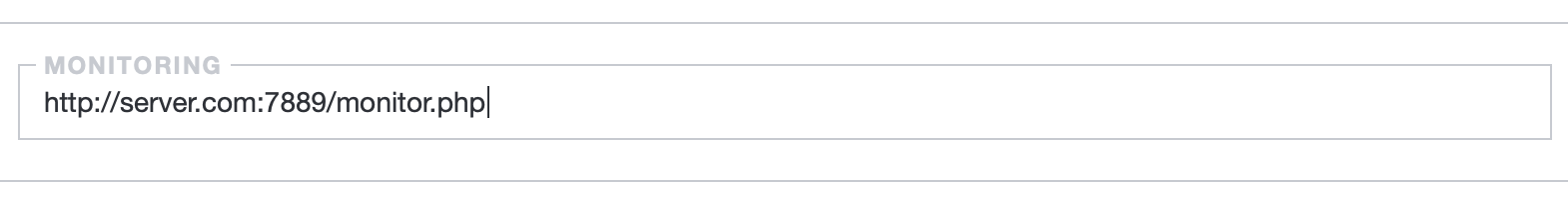
Address has the following parameters:
interval=30- this parameter defines the interval for transmitting statistics, measured in seconds. The default value for this parameter is 30.total=1- this parameter is used to obtain summary statistics from the data packet
For example with address http://example.com/api#interval=60&total=1 astra sends HTTP POST request to the http://example.com/api every minute, request containing JSON with summary statistics for one minute of stream monitoring.
Stream Properties
Stream properties Astra send only once on stream startup.
[
{
"channel": {
"type": "spts",
"name": "Channel Name",
"id": "a002",
...
},
"timestamp": 1677687308,
"hostname": "astra"
}
]
channel- whole stream configurationtimestamp- event timehostname- server hostname
Stream Status
[
{
"count": 0,
"timestamp": 1677687310,
"channel_id": "a002",
"input_id": 1,
"current": true,
"onair": false,
"scrambled": false,
"bitrate": 3013,
"packets": 2005,
"cc_error": 0,
"sc_error": 0,
"pes_error": 0,
"pcr_error": 15
}
]
This list describes the parameters that provide information about the stream workflow:
count- only for summary data, provide an amount of seconds that has elapsed since the last collection of statisticstimestamp- event time in Unix formatchannel_id- unique ID of the channelinput_id- the input number. Starts with 1current- indicates that statistics for current active inputonair- stream status, providing a quick way to check if it's runningscrambled- indicates whether the stream is encrypted or notbitrate- input bitrate in Kbit/spackets- total number of TS packetscc_error- total number of occured CC errorspes_error- total number of occured PES errors
This data is transmitted in JSON format as an array of several elements, with each element representing one second of observations. The number of elements in the array is determined by the frequency of statistics transmission. If statistics aggregation is enabled, then there is only one element in the array, which contains the total number of errors and the average bitrate for the period equal to the statistics transmission frequency.
Adapter Properties
Adapter properties Astra send only once on adapter startup.
[
{
"dvb": {
"name": "11034V @ 13E",
"id": "a001",
....
},
"timestamp": 1677687308,
"hostname": "astra"
}
]
dvb— while adapter configurationtimestamp— event timehostname— server hostname
Adapter Status
[
{
"dvb_id": "a0dj",
"timestamp": 1677687310,
"status": 31,
"signal": 76,
"signal_db": -2488,
"snr": 60,
"snr_db": 902,
"unc": 0,
"ber": 0,
"bitrate": 1938
}
]
This list describes the parameters that provide information about the adapter workflow:
dvb_id- unique ID of the adaptertimestamp- event timestatus- signal statussignal- approximate signal level in percentsignal_db- signal level indBm * 100snr- approximate signal to noise ratio in percentsnr_db- signal to noise ratio indB * 100ber- bit errors counterunc- block errors counterbitrate- total bitrate in Kbit/s
Signal status describe the state of the tuner, described in 5-bit number:
SIGNAL— the signal bit will be set when the tuner captures the signalCARRIER— stable signal receptionFEC— reception FEC (forward error correction) dataSYNC— received information for synchronizationLOCK— the tuner is set to receive a signal.
If the tuner configured successfully and signal is locked, the status parameter will be set to 31