Browsing Logs in Astra
The log messages in Astra provide insight into the service status and activities during the receiving and processing of data streams. Log messages are categorized into several types:
errors- indicate operational issues that can disrupt the stream inputwarnings- point out issues with the disrupted stream or those that might not affect streams at allinformation- includes limited number of messages, such as version information on process start, normal exit, process restart, activation input on the stream, and a few othersdebug- detailed information about receiving and processing activities. Turned off by default and can be enabled in the log settings or using command line argument--debugaccess log- this kind off messages records requests to the built-in Astra HTTP server. The access logs are separate from other logs and stored in a specific file. For more detals, please refer to the Access Log
Web interface
Log could be found in web interface, just click "Log" in the main menu:
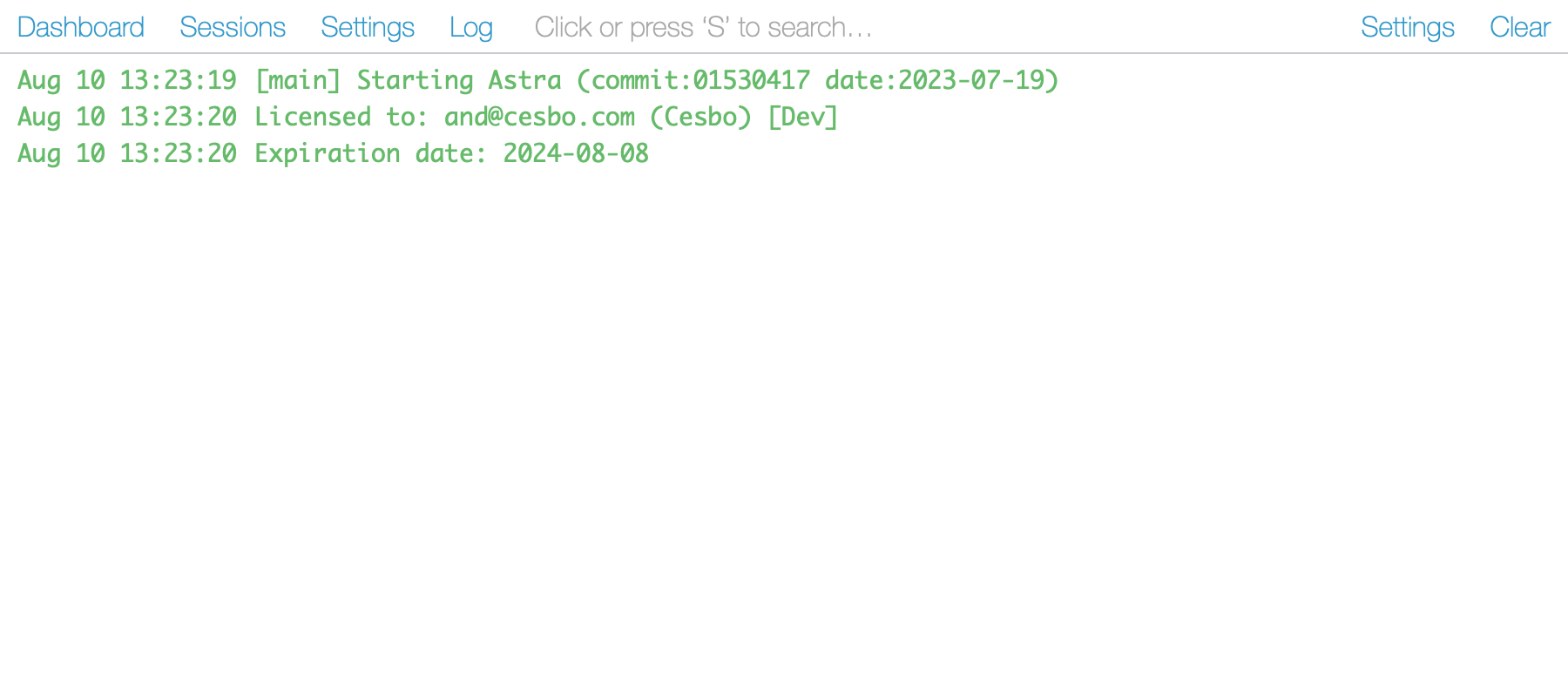
Search- search bar in the main menu could be used to filter messagesSettings- basic log optionsClear- clear log in the web interface. On the server Astra keep log as is
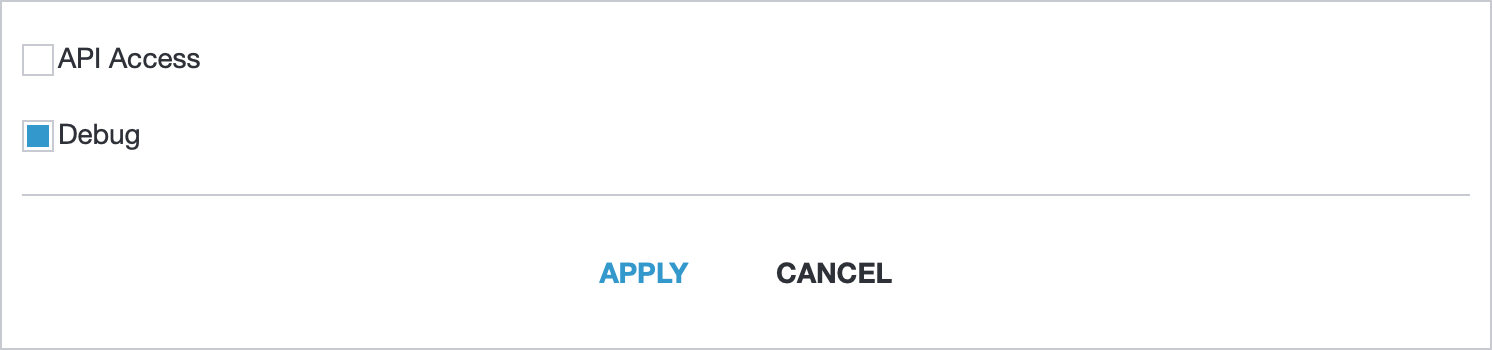
API Access- write to the log all API requests to Astra. Useful to check who manage your serviceDebug- write detalied information about receiving and processing
Console
By default, Astra writes all information to the file /var/log/astra.log. File name depends of the service name. Therefore, if you have launched several instances on the same server, the file name will be same as a service name.