HTTP Server
In the Cesbo Alta system, the HTTP server configuration allows you to manage server settings for application management and for OTT streaming. The following parameters are customizable:
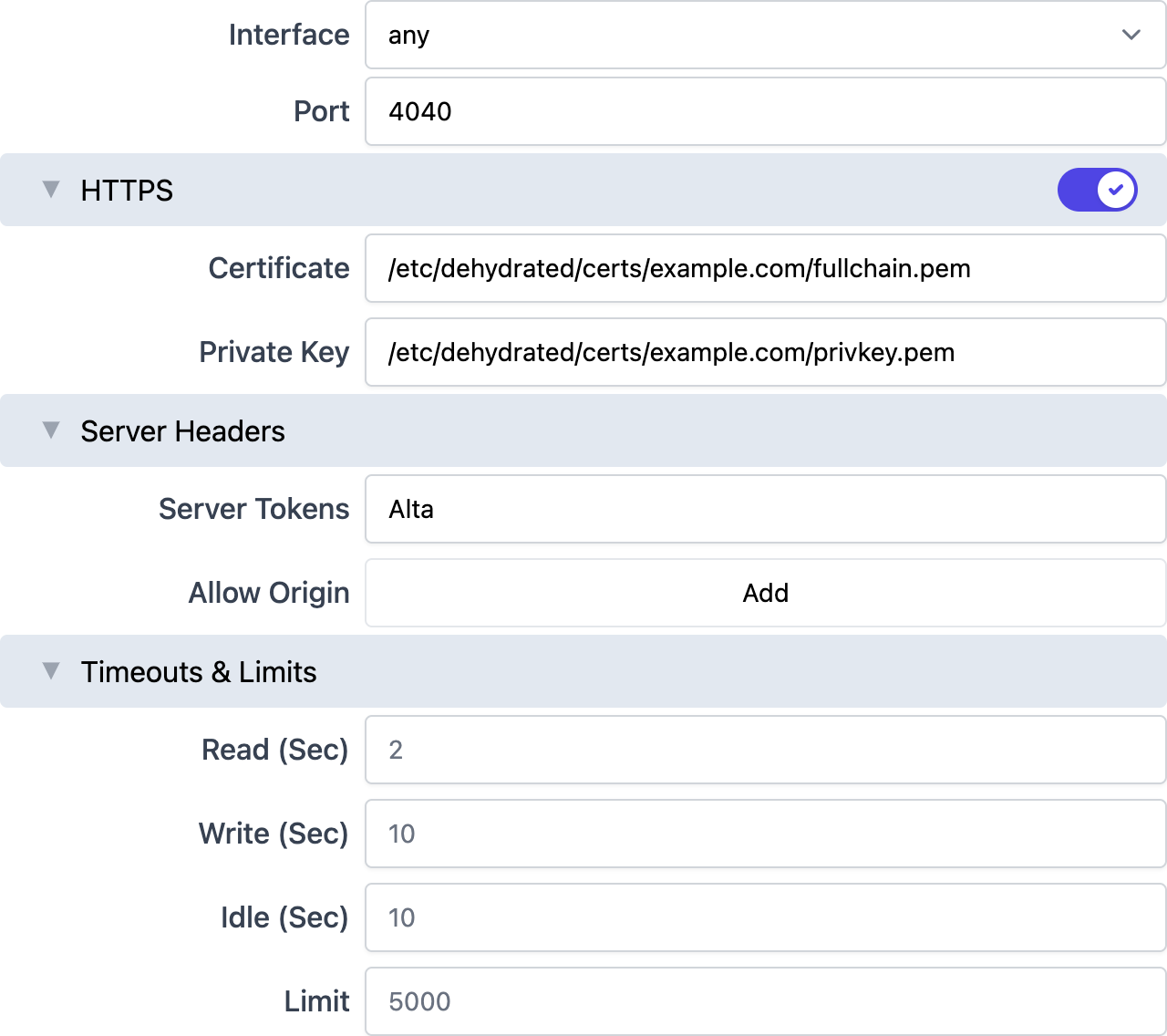
- Interface:
- Any: Accepts connections from all available network interfaces.
- Localhost: Limits connections to the local machine only.
- Port: You can select any available (unused) port number. By default, the following ports are configured during the
alta initprocess:- Management Port: Used for the web interface and API access.
- OTT Port: Dedicated for streaming access to channels.
HTTPS
- Certificate: Full path to the SSL/TLS certificate chain that secures HTTPS connections. For example,
/etc/dehydrated/certs/example.com/fullchain.pem. - Private Key: Full path to the corresponding private key for the certificate. For example,
/etc/dehydrated/certs/example.com/privkey.pem.
You can obtain a free TLS certificate from Let's Encrypt using tools like Dehydrated. For more information, consult the guide on setting up HTTPS certificates.
Server Headers
- Server Tokens: This is the HTTP
Serverheader. By default, it contains the server name and version, such asAlta/version-number. You can choose to reveal or obscure this information based on security preferences. - Allow Origin: Control which domains can access your server by adding trusted domains for CORS (Cross-Origin Resource Sharing) through the Add button.
Timeouts & Limits
- Read (Sec): Set to 2 seconds to limit the time for reading data from clients.
- Write (Sec): Configurable to 10 seconds for sending data.
- Idle (Sec): Set to 10 seconds to disconnect inactive connections.
- Limit: The default value is 5000, allowing up to 5000 concurrent connections.
These configurations provide flexibility and security for setting up your OTT server, ensuring optimal performance and compatibility for streaming applications.