HTTP Backend Authorization
Backend Authorization is a system for verifying client requests with an external HTTP service in an extensible way.
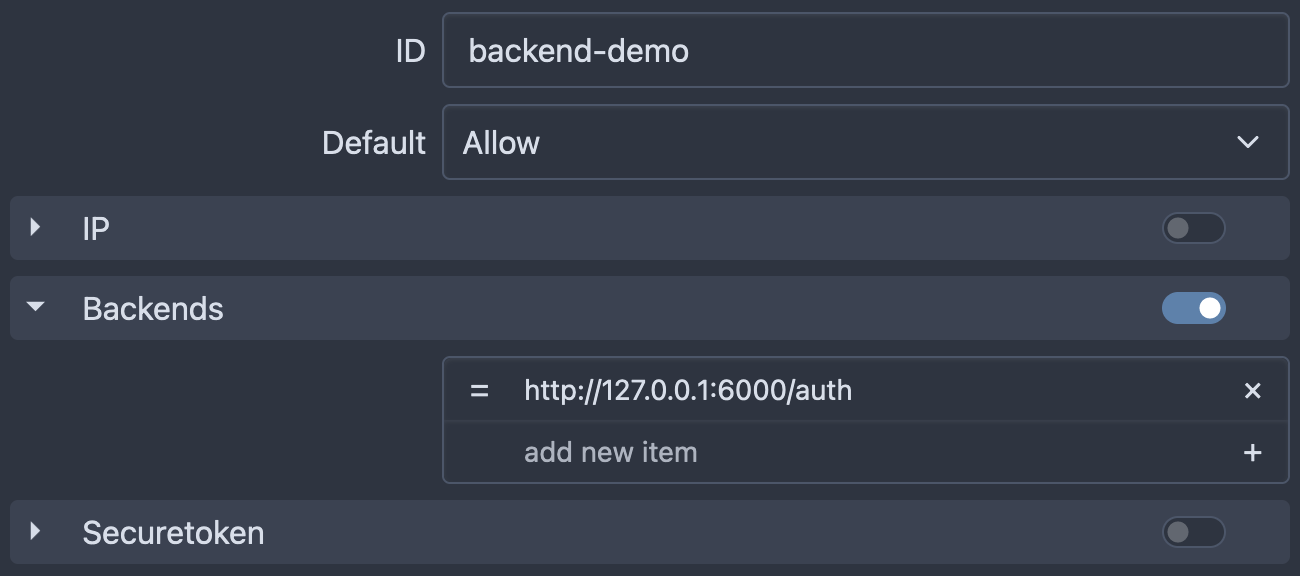
The backend URL depends on the middleware being used. When a client starts a channel, Alta sends a request to the backend service. The backend service verifies the client request based on its own rules and returns a response to Alta. A response status of 200 indicates that access to the content is allowed, while any other response denies access. If the backend service is unavailable, Alta processes a default action.
Ministra / Stalker
Backend URL:
http://example.com/stalker_portal/server/api/chk_flussonic_tmp_link.php
In the Ministra / Stalker settings turn on option "Temporary URL - Flussonic support"
IPTVPORTAL
Backend URL:
https://go.iptvportal.cloud/auth/arescrypt/
In the portal settings open "Keys" menu and create a new key:
- Name: Alta
- Algorithm: ARESSTREAM
- Mode: SM
- Key Length: 1472 bit
- Update Rate: 1:00:00
In channel settings:
- Auth: arescrypt
- Encoded: turn on
- Key: Alta
Microimpulse Smarty
Backend URL:
http://example.com/tvmiddleware/api/streamservice/token/check/
Custom Backend
If you need to implement custom authentication logic, you can create your own backend.
Alta sends an HTTP GET request to the backend, appending all URL parameters from the original request passed to the backend URL. In addition to the URL parameters, Alta also sends the following HTTP headers to the backend:
X-Session-Id- unique session identifierX-Real-Ip- client IP addressX-Real-Path- path requested by the clientX-Real-Origin- origin is a combination of a protocol (for example http or https), hostname, and port (if specified)X-Real-Ua- User-Agent from original request
In this guide, we provide an example of an extremely simple PHP backend that allows access if the token is equal to 123.
Create new file auth.php with the following code:
<?php
// Get token from query string
$token = $_GET['token'];
// Check token
if ($token == '123') {
// Write headers to console and allow access
error_log(
"\n" .
" Session ID: " . $_SERVER['HTTP_X_SESSION_ID'] . "\n" .
" Real IP: " . $_SERVER['HTTP_X_REAL_IP'] . "\n" .
" Real Path: " . $_SERVER['HTTP_X_REAL_PATH'] . "\n" .
"Real Origin: " . $_SERVER['HTTP_X_REAL_ORIGIN'] . "\n" .
" Real UA: " . $_SERVER['HTTP_X_REAL_UA']
);
http_response_code(200);
} else {
// Deny access
http_response_code(403);
}
To launch the backend on the server with Alta, run the following command:
php -S 127.0.0.1:6000 auth.php
The backend URL will be:
http://127.0.0.1:6000
For production environments, you can use nginx with php-fpm or any other suitable solution.
Troubleshooting
Unexpected access
If you get access to the channel without authorization, probably your HTTP backend is unavailable. You can check it with curl command. Open console on your server with Astra. And try to send request to the HTTP backend manually:
curl -v "http://127.0.0.1:6000?token=123"
Of course address should be same as in your settings.
If you see something like Connection refused or connection is stuck without any response, then issue with access to the backend.