Web Interface
Alta provides a web interface that you can use to manage and configure the software.
Accessing the Web Interface
Web Interface works well in next browsers: Firefox, Chrome, or Safari.
Port for the web interface depends on your configuration, by the default it 8100. To access the web interface, enter the following URL in your web browser: http://your-server:8100, where your-server is the IP address or hostname of the server where Alta is installed.
Login to Web Interface
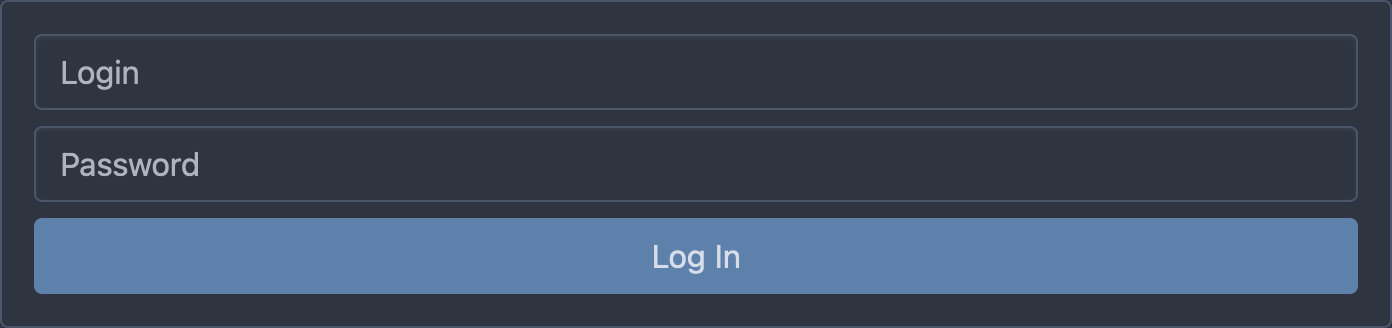
Default login is admin. Password defines in the wizard on service initialization.