Change Password to Alta Web Interface
Password could be changed by administrator. There are two ways to do it: web interface and console wizard.
Web Interface
Administrator can change password for any user by going to Settings > Users, then selecting the user's account and clicking on the action menu to choose the 'Reset Password':
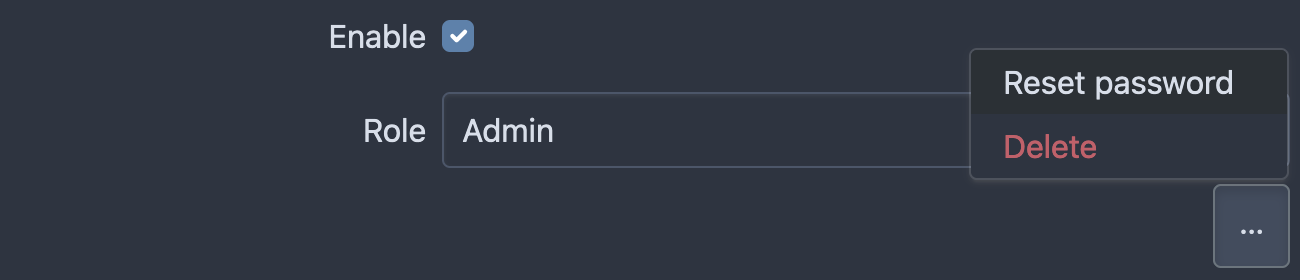
Console Wizard
You may use console wizard to reset own password. On your server launch next command:
alta reset-password
Wizard ask you next details:
- Service Name
- User login
- New password. Please note that password is not showing in the console on typing
Troubleshooting
If you have any issues with console wizard please check common errors:
Service not found
Service is not started or installed on another server
Permission denied
Service is more privileged than wizard. Launch command with sudo to raise privileges:
sudo alta reset-password
User not found
User with defined name is not found